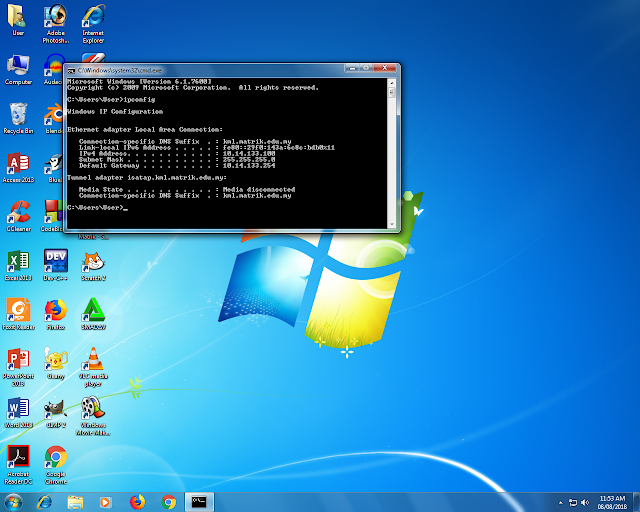Basics of DATABASE
DATABASE A systematic collection of data Databases support storage and manipulation of data Databases make data management easy Examples: An online telephone directory would definitely use database to store data pertaining to people, phone numbers, other contact details, etc. Your electricity service provider is obviously using a database to manage billing , client related issues, to handle fault data, etc. Let's also consider the facebook. It needs to store, manipulate and present data related to members, their friends, member activities, messages, advertisements and lot more. DATABASE MANAGEMENT SYSTEM (DBMS) A collection of programs which enables its users to access database, manipulate data, reporting / representation of data . Also helps to control access to the database. Had been first implemented in 1960s. With time database technologies evolved a lot while usage and expected functionalities of databases have been increased ...